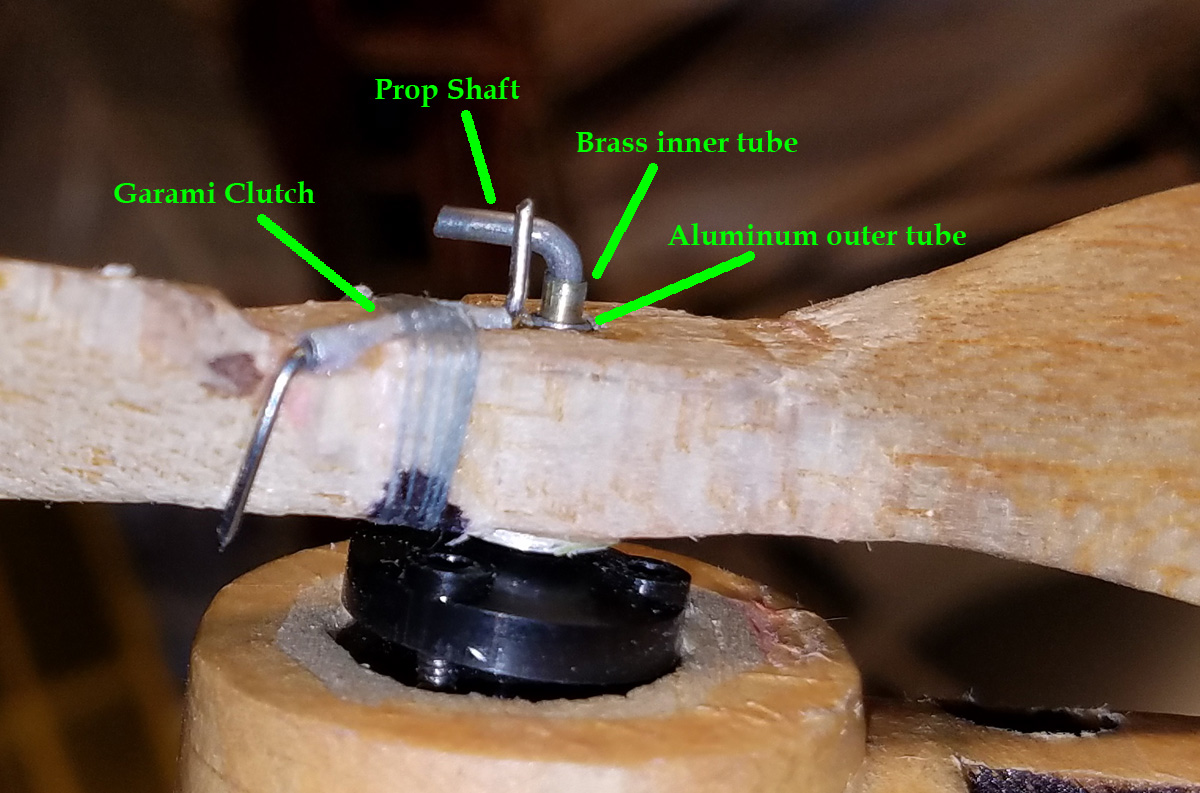Learning is a good thing. And learning things that help your planes fly better is a great thing. So I am continuing with things I learned (or rediscovered) in 2016. Maybe by reciting them here, over and over, I won’t forget them (again)!
FREEWHEELING PROPELLERS
Everyone wants their props to freewheel when the rubber runs out (well, outdoor guys do – indoor guys securely fasten the prop to the prop shaft). This is so desirable that virtually every plastic prop made has a ramp freewheeling device built into it. (And virtually every one should be modified to make it better, but that’s another story.) Post-production freewheelers are so popular that there have been many, many designs invented and articles and how-tos written on them. Just check all the articles on freewheelers HERE.
I prefer bail-type freewheelers, but sometimes you just can’t afford the extra weight so you need to choose a Garami/Struck style or a Nason style. They all work well and have their good points and bad points, but one thing that they “can” have in common is that they can resist freewheeling if not set up properly – even the ramp will do this regularly, if you don’t take precautions.
If you braid your motors, you do so to prevent CG shifting of weight of the rubber. However, one thing that happens is the motor retains some tension on the prop shaft, pulling it rearward. There is a LOT of rearward pull when the motor is wound but the wound torsion overcomes the tension, especially if you use teflon washers or ball bearings. But when the motor runs out, the residual tension pulling back can be just enough pull on that prop shaft to prevent proper freewheeling and prop-lock occurs. Have you ever had a great flight and cruise only to end quickly with a spiral dive to the right? If so, that was probably caused by the prop locking and acting like a rudder on the nose.
Tube-in-tube prop bushings are the solution. But there are two parts that must be followed, regardless of your freewheeler style, to ensure proper freewheeling, free from the tension of the braided motor:
- You must use two tubes – or if you only use one on a plastic prop, the prop must be free to spin ON THIS TUBE. In standard tube-in-tube, the outer tube is cemented to the prop and the inner tube slip-fits inside – and the prop shaft slip-fits inside the inner tube.
- The inner tube MUST be at least 1/16″ longer than the outer tube or prop body. The purpose of this is to allow the rubber tension to pull on the prop shaft and inner tube while the outer tube and propeller are free to spin, not subject to the tension (all of this after the prop has disengaged).
My experiences, hopefully never to be repeated: a) I made the two tubes the same length – unfortunately, this causes the prop shaft to pull back on the entire prop and locking it – FAIL. or b) I only made one tube; I made it longer but cemented it to the prop. The extra length was to clear the Garami clutch structure, but I forgot about letting the prop spin and it locked – FAIL.
Here is a properly built prop assembly on a wooden prop, with an aluminum outer tube and a brass inner tube. The inner tube is long enough to clear the Garami clutch AND allow the prop to spin when freewheeling.
PRE-FLIGHT TRIM
Pre-Flight Trim is essential for reliable and consistent operation of our models. It is not a life-or-death situation, like with full-scale, but it is important if you want to win. I have three stories about this:
- my Wanderer. I need to remember to make sure that the tail is properly located and anchored on the fuselage. Maybe 10-15% of my flights have been marginal and sometimes scary. It has a pop-up tail DT and I imagine that an improper seating of the tail has caused my erratic flights on a reliable model.
- Sometimes we trust our models so much that we get into the mode where we pull them out of the box and fly them in competition – without any testing at all. I’ve done this often. You may recall at the beginning of the year, I built a NoCal Fairey Barracuda to take to an indoor contest in Colorado Springs. I flew it in WWII Combat after testing for many hours. But one of the competitors – the sure favorite – pulled his trusty model out of the box, wound it up, and suffered a disastrous flight. Afterwards he realized there was a significant amount of damage to one of his wings – not testing, or even checking, cost him the event.
- At my most recent indoor contest with the same Barracuda, I nearly gave away the event because I pulled it out of the box and flew for time – and got significantly less than the normal 2+ minutes. I flew again and got less than 1 minute! Two crappy times recorded and one to go. A quick inspection revealed a motor with a huge nick, almost ready to snap and a good deal of wash-in on the inboard tip. I replaced the rubber, fixed the wash-in, and put up a 2:36 – good enough to squeak out a win.
CHECK YOUR MODELS before you fly! Get in the habit of giving them a once-over. If there is time (I mean, make time), take a test flight. You will be happier at the end of the day.
PHONE APPS
NOTE: I don’t sell these programs (they are free) and I didn’t develop these programs; I am just a happy user. These software programs aren’t really things that helped my planes fly, but one is useful on field and one is useful at home.
BEARING (AZIMUTH) NAVIGATION – I didn’t discover this, but I did download it and try it out. It is a very useful program that allows you to head off in the proper direction to find yoru model, assuming a couple of things: a) that you have a known bearing on the model (from binoculars or a compass) and b) you enter that bearing into the program. The program (for android devices) plots that bearing line on a satellite view of the area. You can vary the length of the plotted line to be sure you are going far enough. And the really cool thing is that, as you travel across the field or side track down a road, the program will update your current position in relation to that bearing line – you can then track back to the original line. With the satellite view, you can spot larger landmarks and predict where your model might be. My son and I did use this last year to find a model – and we did! This was developed by Aviv Balassiano, who apparently is an F1A flyer. It is free and well worth the price!
Here is the Google Store LINK.
RESILIO SYNC – I take literally thousands of photos every year. More and more of those are being taken on my cell phone (as opposed to my DSLR). Unfortunately, it takes time and effort to transfer photos from my phone to my computer. I found this program (it installs on both your phone and your computer) that AUTOMATICALLY takes care of photo transfers from my phone to my computer. It is not instantaneous, but it checks every so often to see if there is a new file on the phone. The transfer is fast. The technology is similar, if not the same as Torrent transfers, but there is only one host, not many like traditional torrents. I don’t know if it works remotely – like if I am not close to my computer. I do know that when I do get home and get to a place where I am ready to look at the photos on my computer, they have already transferred. I am sure it has more capability than I am using, but it works great for me, as is.
Here is the WEBSITE.